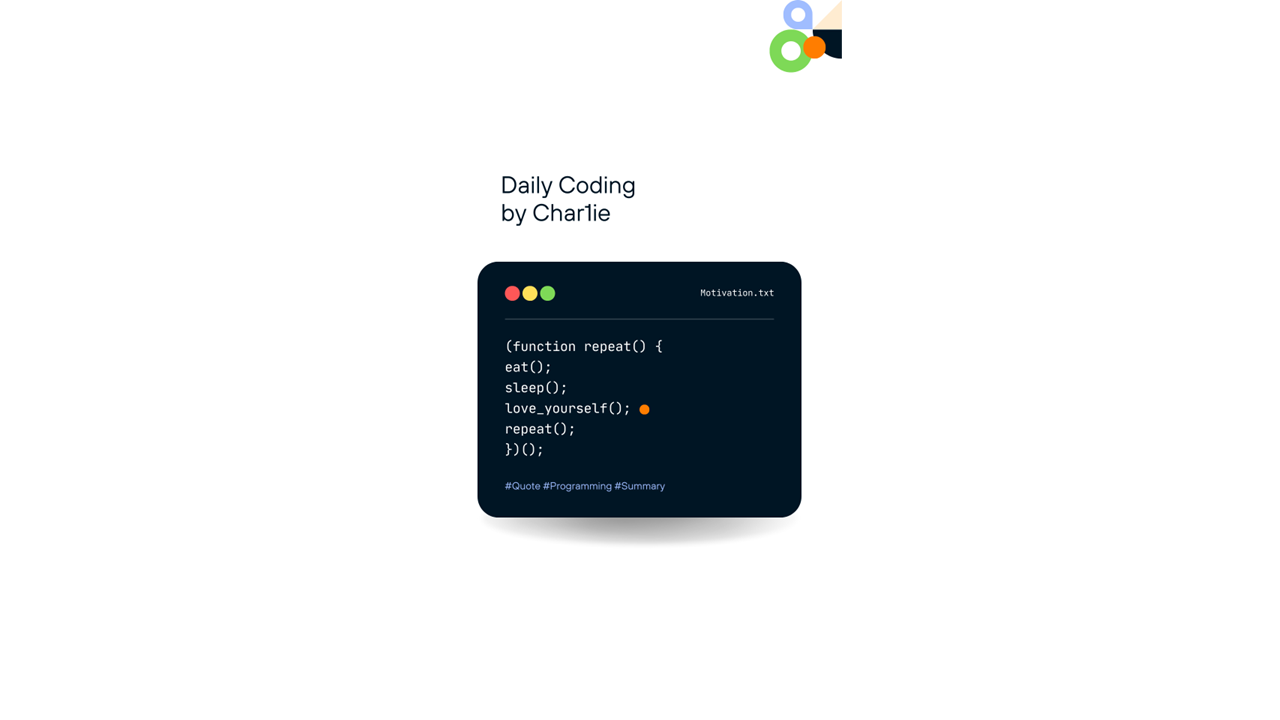스프링 준비
2024. 2. 5. 18:10ㆍDaily Codig Reminder
sts 기본 설정
- general - workspace - 한글설정
- css/jsp/html 한글설정
- jre jdk11
- 기본 브라우저 chrome
- 스프링 import 후 ⇒ pom파일을 읽고 다운로드 pom파일
maven update : alt+ f5
build path 확인
classpath 확인 하기!!!!!!!!!!!!!!
xml bean 에 id 찾기 ❗❗
no search bean 이면 id 가 틀린 것❗❗
똑같은 아이디 두 개 를 bean 에 넣지 말 것 ❗❗
xml에 id 부여하기
<?xml version="1.0" encoding="UTF-8"?>
<beans xmlns="http://www.springframework.org/schema/beans"
xmlns:xsi="http://www.w3.org/2001/XMLSchema-instance"
xsi:schemaLocation="http://www.springframework.org/schema/beans http://www.springframework.org/schema/beans/spring-beans.xsd">
<bean class="com.spring.Person" id="xxx"></bean>
</beans>Person.java
package com.spring;
public class Person {
String name ="홍길동";
public Person() {
super();
System.out.println("person 셍성자 호출");
}
public String getName() {
return this.name;
}
}
기존방식
import com.spring.Person;
public class main {
public static void main(String[] args) {
Person p = new Person();
String name = p.getName();
System.out.println(name);
}
}getBean 에 Person.class
public class main2 {
public static void main(String[] args) {
System.out.println("2.xml에서 빈 생성 , 생성 빈 사용 방법=========");
ApplicationContext ctx = new
GenericXmlApplicationContext("classpath:configuration.xml");
Person p1 = ctx.getBean("xxx", Person.class);
System.out.println(p1);
System.out.println(p1.getName());
System.out.println("==============");
}
}getBean 의 id 만 하면 앞에 (Person) 붙이기
public class main3 {
public static void main(String[] args) {
System.out.println("2.xml에서 빈 생성 , 생성 빈 사용 방법=========");
ApplicationContext ctx = new
GenericXmlApplicationContext("classpath:configuration.xml");
Person p3 =
(Person)ctx.getBean("xxx");
System.out.println(p3);
}
}'Daily Codig Reminder' 카테고리의 다른 글
| props, autowired (1) | 2024.02.07 |
|---|---|
| spring - property (1) | 2024.02.06 |
| cors (0) | 2024.01.15 |
| json , ajax (1) | 2024.01.15 |
| jquery:CSS (0) | 2024.01.13 |