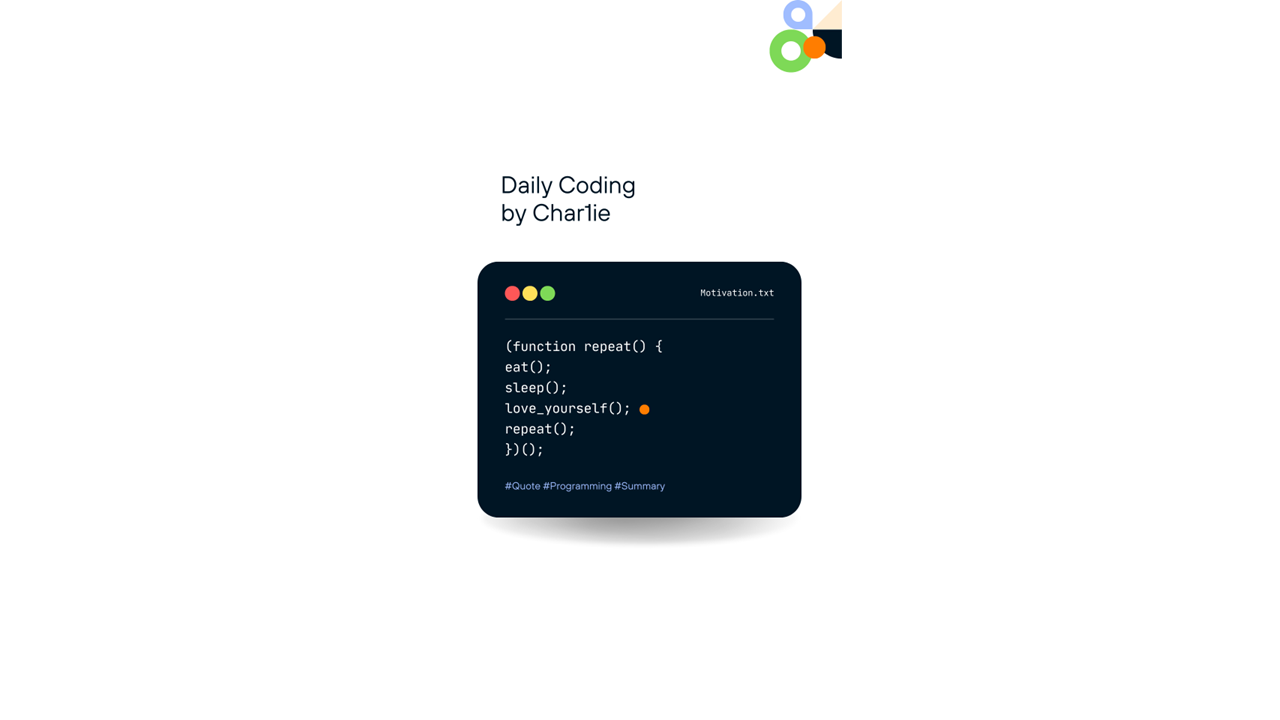event
2023. 12. 31. 14:26ㆍDaily Codig Reminder
<!DOCTYPE html>
<html>
<head>
<meta charset="UTF-8">
<title>Insert title here</title>
<script type="text/javascript">
var itemList = [];
window.onload = function(){
document.querySelector("#allCheck").
addEventListener("click", check,false);
document.querySelector("#test").
addEventListener("click", view,false);
}
function view(){
var fruits = document.querySelectorAll(".fruits:checked");
console.log(fruits);
var result ="";
for (var i =0; i < fruits.length; i++){
var fu="";
if(fruits[i].checked){
fu= fruits[i];
result+= fu.value+" ";
}
console.log(result);
document.querySelector("#result").innerHTML=result;
}
}
function check(){
var fruits =document.querySelectorAll(".fruits");
for(var i =0; i<fruits.length; i++){
fruits[i].checked =this.checked;
}
}
function views(){
var fruits =document.querySelectorAll(".fruits");
fruits.addEventListener("click",function(){
console.log("a click");
}, false);
}
</script>
</head>
<body>
전체선택 <input type="checkbox" name="allCheck" id="allCheck"><br>
<hr>
사과<input type="checkbox" name="fruits" class="fruits" value="사과"><br>
수박<input type="checkbox" name="fruits" class="fruits" value="수박"><br>
바나나<input type="checkbox" name="fruits" class="fruits" value="바나나"><br>
오렌지<input type="checkbox" name="fruits" class="fruits" value="오렌지"><br>
<button id="test" >확인</button><br>
<span id="result"></span>
</body>
</html>
<!DOCTYPE html>
<html>
<head>
<meta charset="UTF-8">
<title>Insert title here</title>
<script type="text/javascript">
var itemList = [];
window.onload = function(){
var addBtr = document.querySelector("#add");
addBtr.addEventListener("click",addList);
}
function addList(){
var item = document.querySelector("#item").value;
if(item!= null){
itemList.push(item);
document.querySelector("#item").value="";
document.querySelector("#item").focus();
}
showList();
console.log(itemList);
}
function showList(){
var list ="<ul>";
for (var i =0; i <itemList.length; i++){
console.log(itemList[i]);
list +="<li>"+itemList[i]+" <span class='close' id"+i+">X</span></li>"
}
list+= "</ul>";
console.log(list);
document.querySelector("#itemList").innerHTML=list;
var remove = document.querySelectorAll(".close");
for (var i =0; i < remove.length; i++){
remove[i].addEventListener("click",removeList)
}
}
function removeList(){
var id= this.id;
console.log("remove List id===="+id);
itemList.splice(id, 1); //id번호중 1개 삭제
showList();
}
</script>
</head>
<body>
<form>
<input type="text" id="item" autofocus>
<button type="button" id="add" class="button">
추가
</button><br>
<div id="itemList"></div>
</form>
</body>
</html>
<!DOCTYPE html>
<html>
<head>
<meta charset="UTF-8">
<title>Insert title here</title>
<script type="text/javascript">
window.onload = function(){
document.querySelector("#vi").addEventListener("click",setView);
document.querySelector("#unvi").addEventListener("click",unsetView);
}
function setView(){
var image = document.querySelector("#images");
image.style.visibility="visible"
//image.style.display="block"
}
function unsetView(){
var image = document.querySelector("#images");
image.style="visibility:hidden"
//image.style.display="none"
}
</script>
</head>
<body>
<form>
<input type="button" id="vi" value="보이기" onclick="setView()"><br>
<input type="button" id="unvi" value="감추기" onclick="unsetView()"><br>
<img id="images" src="../image/a.jpg">
<div>dummy</div>
</form>
</body>
</html>
<!DOCTYPE html>
<html>
<head>
<meta charset="UTF-8">
<title>Insert title here</title>
<script type="text/javascript">
window.onload = function(){
document.querySelector("#vi").addEventListener("click",setView);
document.querySelector("#unvi").addEventListener("click",unsetView);
}
function setView(){
var image = document.querySelector("#detail h3");
image.style.display="block"
}
function unsetView(){
var image = document.querySelector("#detail h3");//한칸 띄우면 후손 detail의 h3
image.style.display="none"
}
</script>
</head>
<body>
<form>
<input type="button" id="vi" value="보이기" onclick="setView()"><br>
<input type="button" id="unvi" value="감추기" onclick="unsetView()"><br>
<img id="images" src="../image/a.jpg">
<div id="detail">
<h1>아래 내용이 숨겨집니다</h1>
<h3>
<font color="red">다음과 같은 내용이 숨겨지게 됩니다. </font>
</h3>
</div>
</form>
</body>
</html>
<!DOCTYPE html>
<html>
<head>
<meta charset="UTF-8">
<title>Insert title here</title>
<script type="text/javascript">
window.onload = function(){
document.querySelector("#vi").addEventListener("click",setView);
document.querySelector("#unvi").addEventListener("click",unsetView);
}
function setView(){
var image = document.querySelector("#detail h3");
image.style.display="block"
image.addEventListener("click",function(){
console.log("a click");
}, false);
}
function unsetView(){
var image = document.querySelector("#detail h3");//한칸 띄우면 후손 detail의 h3
image.addEventListener("click",function(){
console.log("a click");
}, false);
image.style.display="none"
}
</script>
</head>
<body>
<form>
<input type="button" id="vi" value="보이기" ><br>
<input type="button" id="unvi" value="감추기" ><br>
<img id="images" src="../image/a.jpg">
<div id="detail">
<h1>아래 내용이 숨겨집니다</h1>
<h3>
<font color="red">다음과 같은 내용이 숨겨지게 됩니다. </font>
</h3>
</div>
</form>
</body>
</html>
<!DOCTYPE html>
<html>
<head>
<meta charset="UTF-8">
<title>Insert title here</title>
<script type="text/javascript">
window.onload = function(){
image= document.querySelector("#images");
image.addEventListener("click", aaa);
image.addEventListener("mouseout", ccc);
image.addEventListener("mouseover",bbb);
}
function aaa(){
image.src= src="../image/b.jpg";
}
function bbb(){
image.src= src="../image/c.jpg";
}
function ccc(){
image.src= src="../image/d.jpg";
}
</script>
</head>
<body>
<img id="images" src="../image/a.jpg">
</body>
</html>
<!DOCTYPE html>
<html>
<head>
<meta charset="UTF-8">
<title>Insert title here</title>
<script type="text/javascript">
window.onload= function(){
document.getElementById("update")
.addEventListener("click", update, false);
document.getElementById("delete")
.addEventListener("click", del, false);
document.getElementById("sendForm")
.addEventListener("click", sendForm, false);
document.getElementById("send")
.addEventListener("click", send, false);
}
function update(){
var myForm = document.getElementById("myForm");
myForm.action ="update.html";
event.preventDefault();
}
//function del(){
//var myForm = document.getElementById("myForm");
//myForm.action ="delete.html";
//event.preventDefault();
//}
function sendForm(){
var myForm = document.getElementById("myForm");
myForm.action ="send.html";
}
function send(){
console.log("================")
var myForm = document.getElementById("myForm");
myForm.action ="send.html";//여기까지 전송안됨
myForm.submit(); //강제로 submit 이벤트 실행, 폼데이터 넘어감
}
function del(){
var mtForm = document.getElementById('myForm');
myForm.action = "delete.html";
var id = document.getElementById('userid').value;
var pw = document.getElementById('passwd').value;
if(id.length==0 || pw.length==0){
alert('아이디 비밀번호를 확인해주세요')
event.preventDefault();
}
}
function test(){
event.preventDefault();
alert("=======================")
var userid = document.querySelector("#id").value;
var pw = document.querySelector("#pw").value;
location.href= "target.html?userid="+userid+"&passwd="+pw;
}
</script>
</head>
<body>
<form action="#" id="myForm">
아이디 <input type="text" name="userid"><br>
비밀번호 <input type="text" name="passwd"><br>
<button id="update">수정</button>
<button id="delete">삭제</button>
<button id="sendForm">전송</button>
<button onclick="test()">버튼 inline방식</button>
</form>
<hr>
폼의 바깥
<button id="send">전송2</button>
</body>
</html>http:// localhost:8085/JavaScript/11Event2_form/send.html?userid=aa&passwd=11
<!DOCTYPE html>
<html>
<head>
<meta charset="UTF-8">
<title>Insert title here</title>
<script type="text/javascript">
window.onload = function () {
document.getElementById("update")
.addEventListener("click", update, false);//update버튼에 update함수 등록
document.getElementById("delete")
.addEventListener("click", del, false);
document.getElementById("sendForm")//폼안의 send버튼
.addEventListener("click", sendForm, false);
/* 폼의 바깥 send버튼 */
document.getElementById("send")
.addEventListener("click", send, false);
};//end onload
function send() {
//폼의 바깥 send버튼
console.log("zzz=================");
var myForm = document.getElementById("myForm");
myForm.action = "send.html"; //여기까지 전송안됨
myForm.submit(); //주의 강제로 submit실행 , 폼데이터 넘어감.
}
function sendForm() {
var myForm = document.getElementById("myForm");
myForm.action = "send.html";
//폼의 안쪽
//myForm.submit();
}
function update() {
var myForm = document.getElementById("myForm");//form 얻기
myForm.action = "update.html"; //form의 action 지정
//event.preventDefault(); //이벤트 정지
}
function del() {
var myForm = document.getElementById("myForm");
myForm.action = "delete.html";
var id = document.getElementById("id").value;
var pw = document.getElementById("pw").value;
if(id.length==0 || pw.length==0){
alert('아이디 비밀번호를 확인해주세요')
event.preventDefault();
}
}
function test() {
event.preventDefault();//주의 !!!!! submit 이벤트 중지 후 페이지 이동
alert("===============");
//단 데이터는 전달되지 않음
var userid= document.querySelector("#id").value;
var pw= document.querySelector("#pw").value;
//데이터를 직접 붙여서 전송함
location.href = "target.html?userid="+userid+"&passwd="+pw;
}
</script>
</head>
<body>
<form action="#" id="myForm"><!-- action에 페이지 지정 없음, id지정 -->
아이디<input type="text" name="userid" id="id"><br>
비밀번호<input type="text" name="passwd" id="pw"><br>
<button id="update">수정</button>
<button id="delete">삭제</button>
<button id="sendForm">전송</button>
<button onclick="test()">버튼 inline방식</button>
</form>
<hr>
폼의 바깥
<button id="send">전송</button><!-- send.html -->
</body>
</html>'Daily Codig Reminder' 카테고리의 다른 글
| servlet 2 + my batis (1) | 2024.01.02 |
|---|---|
| servlet (0) | 2023.12.31 |
| DOM, EVENT (0) | 2023.12.24 |
| 함수,객체, DOM (1) | 2023.12.24 |
| jsp- 연산자 , 문장, 함수 (0) | 2023.12.24 |