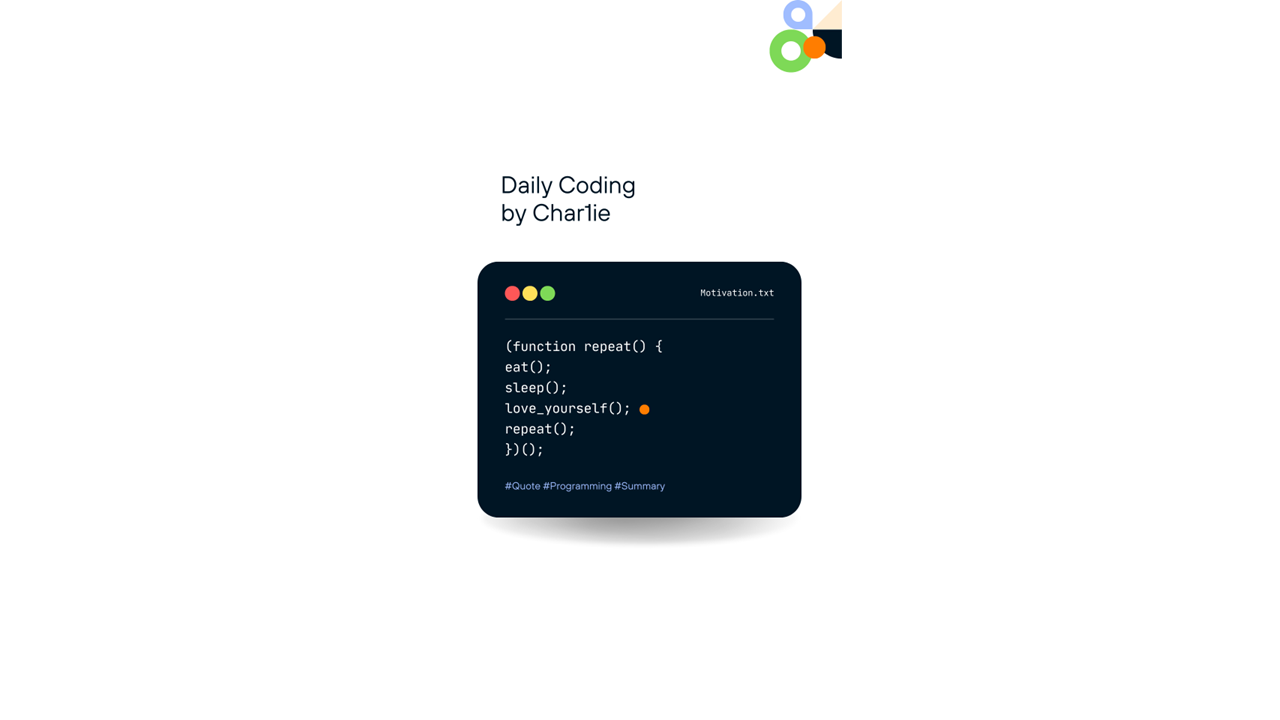eventBus, slot, sts 연결
2024. 3. 14. 18:11ㆍDaily Codig Reminder
eventBus
eventBus.vue
<script>
//script 태그만필요
import Vue from'vue';
var eventBus = new Vue(); //이벤트 버스 생성
export default eventBus;
</script>
HelloWorld.vue
<template>
<div>
{{msg}}
<button @click="x" >HelloWorld2로 이벤트 전달</button>
</div>
</template>
<script>
import eventBus from './EventBus';
export default {
name:"HelloWorld",
props:{
msg:String
},
methods:{
x:function(){
console.log("x호출됨");
eventBus.$emit("xyz",100,"홍길동")//이벤트 전달명 xyz
}
}
}
</script>
<style>
</style>
HelloWorld2.vue
<template>
<div>
{{ msg }}
<input type="text" v-bind:value="receiveData">
</div>
</template>
<script>
import eventBus from './EventBus.vue';
export default {
props:{
msg:String
},
created:function(){
console.log("create호출됨======");
eventBus.$on("xyz",this.receivemethod)
},
data:function(){
return{
receiveData:""
}
},
methods:{
receivemethod:function(v1, v2){
console.log("receive 호출됨");
this.receiveData=v1+'\t'+v2;
}
}
}
</script>
<style>
</style>
app.vue
<template>
<div >
<HelloWorld msg="이벤트버스(형제간의 데이터 전달방법)"/>
<HelloWorld2 msg="이벤트버스2(형제간의 데이터 전달방법)"/>
</div>
</template>
<script>
import HelloWorld from './components/HelloWorld.vue'
import HelloWorld2 from './components/HelloWorld2.vue'
export default {
name: 'App',
components: {
HelloWorld,
HelloWorld2
}
}
</script>
<style>
#app {
font-family: Avenir, Helvetica, Arial, sans-serif;
-webkit-font-smoothing: antialiased;
-moz-osx-font-smoothing: grayscale;
text-align: center;
color: #2c3e50;
margin-top: 60px;
}
</style>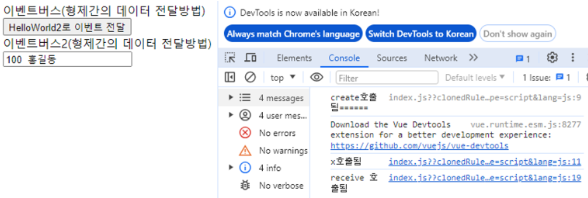
EventBus
<script>
import Vue from 'vue';
var eventBus = new Vue(); //이벤트 버스 생성
export default eventBus;
</script>Input.vue
<template>
<div>
<input type="text" v-model="data" @keyup.enter="add"><br>
</div>
</template>
<script>
import eventBus from './EventBus';
export default {
name:"Input",
props:{},
data() {
return {
data: ""
};
},
methods: {
add:function() {
// "enter" 키가 눌렸을 때 호출되는 함수
console.log("Enter key pressed! Data:", this.data);
// 여기에서는 원하는 동작을 수행하거나 데이터를 활용할 수 있습니다.
eventBus.$emit('xyz', this.data);
this.data="";
}
}
};
</script>
<style>
</style>
list.vue
<!-- List.vue -->
<template>
<div>
<ul>
<li v-for="(data, index) in todoList" :key="index">
{{ index + 1 }}. {{ data }}
<button @click="del(index)">삭제</button>
</li>
</ul>
</div>
</template>
<script>
import eventBus from './EventBus';
export default {
data() {
return {
todoList: [] // 배열로 초기화
};
},
created() {
// 이벤트 버스를 통해 데이터를 수신
eventBus.$on('xyz', this.add);
},
methods: {
add:function(m) {
// "xyz" 이벤트를 수신하면 데이터를 처리하여 로컬 상태에 추가
this.todoList.push(m);
},
del:function(index) {
// 선택된 인덱스의 항목을 로컬 상태에서 제거
this.todoList.splice(index, 1);
}
}
};
</script>
<style>
</style>
App.vue
<template>
<div id="app">
<HelloWorld />
<Input/>
<List/>
</div>
</template>
<script>
import HelloWorld from './components/HelloWorld.vue'
import List from './components/List.vue';
import Input from './components/Input.vue';
export default {
name: 'App',
components: {
HelloWorld,
List,
Input
}
}
</script>
<style>
#app {
font-family: Avenir, Helvetica, Arial, sans-serif;
-webkit-font-smoothing: antialiased;
-moz-osx-font-smoothing: grayscale;
text-align: center;
color: #2c3e50;
margin-top: 60px;
}
</style>
slot
<template>
<div id="app">
<HelloWorld msg="slot 을 통한 태그의 전달">
<!--html태그를 전달할 경우 slot 을 사용함-->
<!--slot 영역-->
<div>아름다운 밤입니다</div>
<!--slot 영역-->
</HelloWorld>
</div>
</template>
<script>
import HelloWorld from './components/HelloWorld.vue'
export default {
name: 'App',
components: {
HelloWorld
}
}
</script>
<style>
#app {
font-family: Avenir, Helvetica, Arial, sans-serif;
-webkit-font-smoothing: antialiased;
-moz-osx-font-smoothing: grayscale;
text-align: center;
color: #2c3e50;
margin-top: 60px;
}
</style>
<template>
<div>
<h1>{{ msg }}</h1>
<slot></slot>
</div>
</template>
<script>
export default {
props:{
msg:String
},
data:function(){
return{
}
},
methods:{
}
}
</script>
<style>
</style>
App.vue
<template>
<div id="app">
<HelloWorld msg="slot을 통한 태그의 전달"
v-bind:headerText="A.header"
v-bind:footer="A.footer"
>
<!--html태그를 전달할 경우 slot을 사용-->
<!--slot 영역-->
<div>
{{ A.message }}
{{ A.header }}
{{ A.footer }}
</div>
<!--slot 영역-->
</HelloWorld>
</div>
</template>
<script>
import HelloWorld from './components/HelloWorld.vue'
export default {
name: 'App',
components: {
HelloWorld
},
data:function(){
return{
A:{
header:"오바마",
message:"저의 동료...",
footer:"2000/01/01"
},
B:{
header:"샌더슨",
message:"저의 동료...",
footer:"2024/02/01"
}
}
}
}
</script>
<style>
#app {
font-family: Avenir, Helvetica, Arial, sans-serif;
-webkit-font-smoothing: antialiased;
-moz-osx-font-smoothing: grayscale;
text-align: center;
color: #2c3e50;
margin-top: 60px;
}
</style>
HelloWorld.vue
<template>
<div>
<h1>{{ msg }}</h1>
<div class="content">
<slot></slot>
</div>
<div class="footer">{{ footerText }}</div>
</div>
</template>
<script>
export default {
props:{
msg:String,
heaaderText:String,
footerText:String
}
}
</script>
<style>
.content{
color: rebeccapurple;
}
.footer{
color: blue;
}
</style>
src_14_slot4_SpeechBox_named
helloWorld.vue
<template>
<div>
<h1>{{ msg }}</h1>
<slot name="headerText"></slot>
<slot name="speechBox"></slot>
<slot name="footerText"></slot>
</div>
</template>
<script>
export default {
props:{
msg:String,
heaaderText:String,
footerText:String
}
}
</script>
<style>
.content{
color: rebeccapurple;
}
.footer{
color: blue;
}
</style>
App.vue
<template>
<div id="app">
<HelloWorld msg="slot을 통한 태그의 전달">
<!--html태그를 전달할 경우 slot을 사용-->
<!--slot 영역-->
<div slot="headerText">
{{ A.header }}
</div>
<div slot="speechBox">
{{ A.message }}
</div>
<div slot="footerText">
{{ A.footer }}
</div>
<!--slot 영역-->
</HelloWorld>
</div>
</template>
<script>
import HelloWorld from './components/HelloWorld.vue'
export default {
name: 'App',
components: {
HelloWorld
},
data:function(){
return{
A:{
header:"오바마",
message:"저의 동료...",
footer:"2000/01/01"
},
B:{
header:"샌더슨",
message:"저의 동료...",
footer:"2024/02/01"
}
}
}
}
</script>
<style>
</style>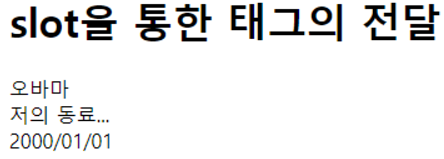
axois(비동기동작) - npm 명령을 통해 별도 설치 필요

C:\vue\vue_stu>npm install -- save axios
HelloWorld.vue
<template>
<div>
<h1>{{ msg }}</h1>
<table border="1">
<tr>
<th>부서번호</th>
<th>부서이름</th>
<th>위치</th>
</tr>
<tr v-for="(dept,i) in list" v-bind:key="i">
<th>{{ dept.deptno }}</th>
<th>{{ dept.dname }}</th>
<th>{{ dept.loc }}</th>
</tr>
</table>
</div>
</template>
<script src="https://ajax.googleapis.com/ajax/libs/jquery/3.5.1/jquery.min.js"></script>
<script>
import axios from 'axios';
export default {
props:{
msg:String
},
data:function(){
return{
list:[] //부서목록 저장
}
},
created:function(){
this.deptList();
},
methods:{
deptList:function(){
//스프링에서 서버 가동 후 브라우저에서 서버 주소 복붙
//yarn serve 시 node-module 없다는 에러 발생시
var xxx = this.list; // => 에서 사용하기 위해 따로 저장
// xxx와 list 는 같은 배열임. get 방식요청
axios.get("http://localhost:8026/app/")
.then(
(res)=>{
console.log(res);
console.log("응답완료");
res.data.map(function(ele,idx){
xxx.push(ele);
}
)
}
).catch(
(error)=>{console.log(error);}
)
console.log("get 이후 처리 코드====")
}
}
}
</script>
<style>
.content{
color: rebeccapurple;
}
.footer{
color: blue;
}
</style>
app.vue
<template>
<div id="app">
<HelloWorld msg="axios 실습" />
</div>
</template>
<script>
import HelloWorld from './components/HelloWorld.vue'
export default {
name: 'App',
components: {
HelloWorld
}
}
</script>
<style>
#app {
font-family: Avenir, Helvetica, Arial, sans-serif;
-webkit-font-smoothing: antialiased;
-moz-osx-font-smoothing: grayscale;
text-align: center;
color: #2c3e50;
margin-top: 60px;
}
</style>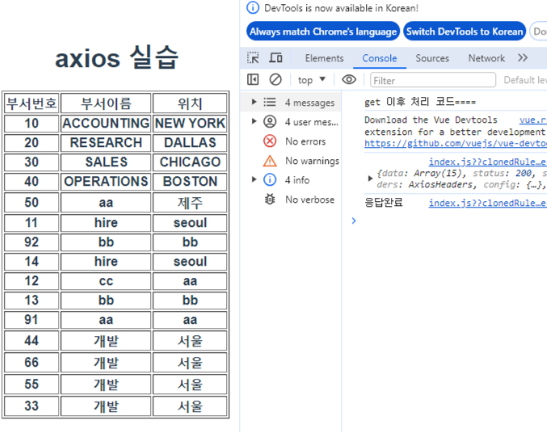
<template>
<div id="app">
<DeptAdd msg="자식"/>
<DeptAdd2 msg="자식"/>
<DeptList msg="List"/>
</div>
</template>
<script>
import DeptAdd from './components/DeptAdd'
import DeptAdd2 from './components/DeptAdd2.vue';
import DeptList from './components/DeptList.vue'
export default {
name: 'App',
components: {
DeptAdd,
DeptAdd2,
DeptList
}
}
</script>
<style>
#app {
font-family: Avenir, Helvetica, Arial, sans-serif;
-webkit-font-smoothing: antialiased;
-moz-osx-font-smoothing: grayscale;
text-align: center;
color: #2c3e50;
margin-top: 60px;
}
</style>
<script>
import Vue from 'vue';
var eventBus = new Vue(); //이벤트 버스 생성
export default eventBus;
</script>
DeptList.vue
<template>
<div>
{{ msg }}
<table border="1">
<tr>
<th>부서번호</th>
<th>부서이름</th>
<th>위치</th>
</tr>
<tr v-for="(dept,i) in list" v-bind:key="i">
<th>{{ dept.deptno }}</th>
<th>{{ dept.dname }}</th>
<th>{{ dept.loc }}</th>
</tr>
</table>
</div>
</template>
<script src="https://ajax.googleapis.com/ajax/libs/jquery/3.5.1/jquery.min.js"></script>
<script>
import eventBus from './EventBus';
import axios from 'axios';
export default {
props:{
msg:String
},
data:function(){
return{
list:[] //부서목록 저장
}
},
created:function(){
eventBus.$on("xyz", this.y);
this.deptList();
},
beforeMount:function(){
},
methods:{
deptList:function(){
var xxx = this.list; // => 에서 사용하기 위해 따로 저장
// xxx와 list 는 같은 배열임. get 방식요청
axios.get("http://localhost:8026/app/")
.then(
(res)=>{
console.log(res);
console.log("응답완료");
res.data.map(function(ele,idx){
xxx.push(ele);
}
)
}
).catch(
(error)=>{console.log(error);}
)
console.log("get 이후 처리 코드====")
},
y:function(dept){
console.log("list dept==",dept);
this.list.push(dept);
}
}
}
</script>
<style>
</style>
DeptAdd.vue
<template>
<div>
<h2>부서 등록 및 수정</h2>
<form v-on:submit.prevent="add">
부서번호:<input type="text" name="deptno" v-model="dept.deptno">
부서이름:<input type="text" name="dname" v-model="dept.dname">
부서위치:<input type="text" name="loc" v-model="dept.loc">
<button>추가</button>
</form>
</div>
</template>
<script src="https://ajax.googleapis.com/ajax/libs/jquery/3.5.1/jquery.min.js"></script>
<script>
import axios from 'axios';
import eventBus from './EventBus';
export default {
props:{
msg:String
},
data:function(){
return{
dept:{
deptno:"",
dname:"",
loc:""
}
}
},
methods:{
add:function(){
var dept = this.dept;
console.log(dept);
var url="http://localhost:8026/app/add"
axios.post(url,
{
deptno:dept.deptno,
dname:dept.dname,
loc:dept.loc
}).then(
//문제없이 성공시
(res)=>{
eventBus.$emit("xyz",dept)
//insert 성공후 event bus 에 dept 저장
}
).catch(
(error)=>{
console.log(error);
}
)
}
}
}
</script>
<style>
</style>
Add2
<template>
<div>
<h2>부서 등록 및 수정 - get</h2>
<form v-on:submit.prevent="add">
부서번호:<input type="text" name="deptno" v-model="dept.deptno">
부서이름:<input type="text" name="dname" v-model="dept.dname">
부서위치:<input type="text" name="loc" v-model="dept.loc">
<button>추가</button>
</form>
</div>
</template>
<script src="https://ajax.googleapis.com/ajax/libs/jquery/3.5.1/jquery.min.js"></script>
<script>
import axios from 'axios';
import eventBus from './EventBus';
export default {
props:{
msg:String
},
data:function(){
return{
dept:{
deptno:"",
dname:"",
loc:""
}
}
},
methods:{
add:function(){
var dept = this.dept;
console.log(dept);
var url=`http://localhost:8026/app/add?deptno=${dept.deptno}&dname=${dept.dname}&loc=${dept.loc}`;
axios.get(url,
).then(
//문제없이 성공시
(res)=>{
eventBus.$emit("xyz",dept)
//insert 성공후 event bus 에 dept 저장
}
).catch(
(error)=>{
console.log(error);
}
)
////////////////////////
// axios.post(url,
// {
// deptno:dept.deptno,
// dname:dept.dname,
// loc:dept.loc
// }).then(
// //문제없이 성공시
// (res)=>{
// eventBus.$emit("xyz",dept)
// //insert 성공후 event bus 에 dept 저장
// }
// ).catch(
// (error)=>{
// console.log(error);
// }
// )
}
}
}
</script>
<style>
</style>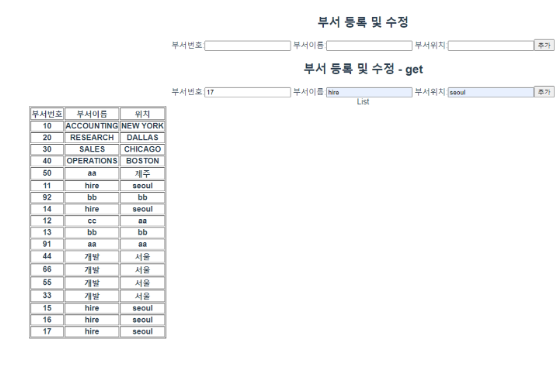
sts
'Daily Codig Reminder' 카테고리의 다른 글
| React (0) | 2024.03.17 |
|---|---|
| 부서 삭제, router@3 props, query, 라우팅 (0) | 2024.03.14 |
| click, event, preventDefault, eventBus (0) | 2024.03.14 |
| v-if /v-for/ v-on event (0) | 2024.03.13 |
| vue (0) | 2024.03.13 |