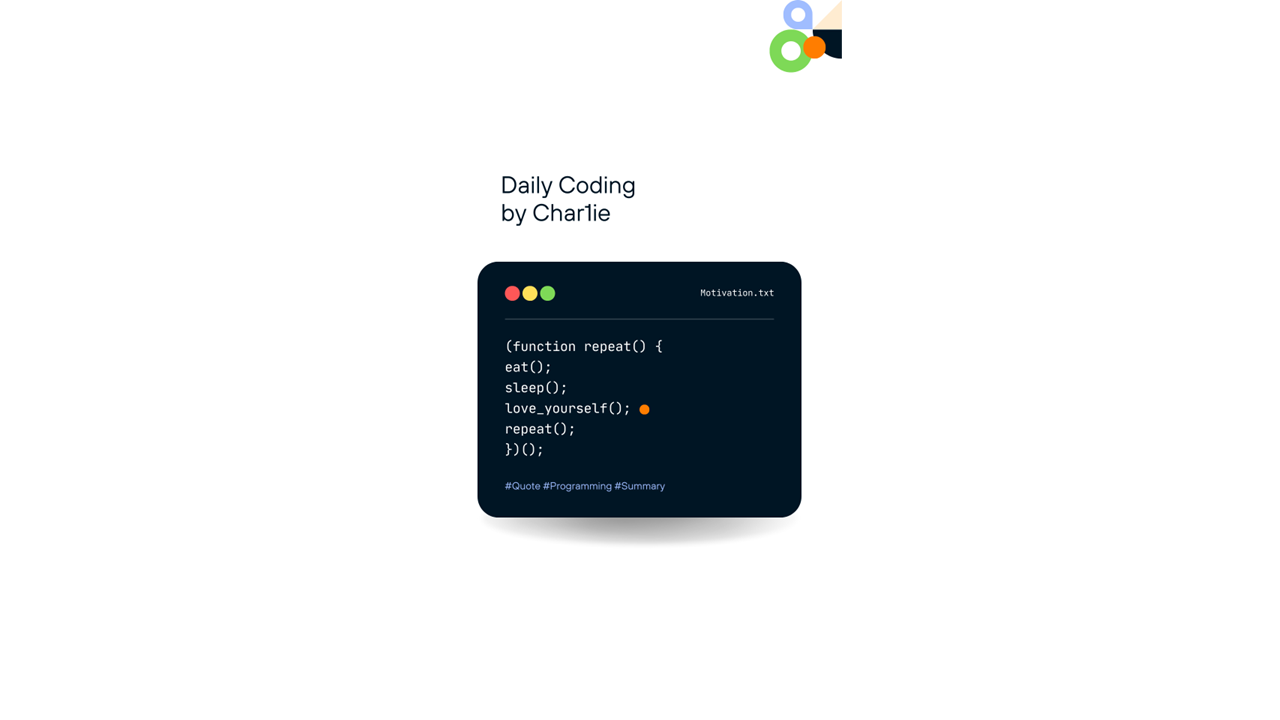2024. 2. 16. 17:51ㆍDaily Codig Reminder
URLMapping
@Controller
public class TestController {
@RequestMapping(value = "/", method = RequestMethod.GET )//get, post 둘다 처리
public String main() {//servlet과 동일
return "main";//응답요청을 할 jsp 파일이름 test.jsp
}
@RequestMapping(value="/aaa", method=RequestMethod.GET)
public String aaa() {
System.out.println("aaa 호출");
return "main";
}
// aaa2, aaa3 둘다 같은 페이지 호출
@RequestMapping(value= {"/aaa2", "/aaa3"}, method=RequestMethod.GET)
public String aaa2() {
System.out.println("aaa2 호출");
return "main";
}
// 앞에 bbb만 맞으면 호출
@RequestMapping(value= "/bbb*", method=RequestMethod.GET)
public String aaa3() {
System.out.println("aaa3 호출");
return "main";
}
//4. * 은 라나의 문자열임 ccc/bbb 가능 ccc/bbb/xxx 안됨
@RequestMapping(value= "/ccc/*", method=RequestMethod.GET)
public String aaa4() {
System.out.println("aaa4 호출");
return "main";
}
//5. ** 는 여러경로 가능 ddd/zzz, ddd/zzz/aaa 가능
@RequestMapping(value= "/ddd/**", method=RequestMethod.GET)
public String aaa5() {
System.out.println("aaa5 호출");
return "main";
}
//6. ** 는 여려경로가능 eee/kk/bbb/aaa
@RequestMapping(value= "/eee/**/aaa", method=RequestMethod.GET)
public String aaa6() {
System.out.println("aaa6 호출");
return "main";
}
//7. 중요!!!!!!!!!! hhh/abcd/xxx/1234 http://8077/app/hhh/tester/xxx/1234
//특정주소를 데이터로 뽑아서 사용 가능
@RequestMapping(value= "/hhh/{userid}/xxx/{passwd}", method=RequestMethod.GET)
public String aaa7(@PathVariable("userid") String userid,
@PathVariable("passwd") String passwd) {
System.out.println("aaa7 호출=====");
System.out.println(userid+"\t"+passwd);
//http://localhost:8015/userapp/hhh/abcd/xxx/1111
//aaa7 호출=====
//abcd 1111
return "main";
}
@RequestMapping(value= "/ggg", method=RequestMethod.GET)
public String ggg(@RequestParam String id) {
System.out.println("ggg 호출=====");
System.out.println(id);
return "main";
}
@RequestMapping(value= "/ggg2", method=RequestMethod.GET)
public String ggg2( String id) {// 필수 아님 ?id=
System.out.println("ggg 호출=====");
System.out.println(id);
//ggg 호출=====
//1111
return "main";
}
}
Redirect_forward
@Controller
public class TestController {
// @RequestMapping(value="/main", method=RequestMethod.GET)
// public String main(Model m) {
// System.out.println("main====");
// m.addAttribute("userid","홍길동");
// m.addAttribute("passwd", "1234");
// return "main";
// }
@RequestMapping(value="/main", method=RequestMethod.GET)
public String main() {
System.out.println("main====");
return "main";
}
//1. redirect시 request.getParameter("userid") 파라미터로 데이터 전송됨 setattribute 사용안됨
@RequestMapping(value="/redirect", method=RequestMethod.GET)
public String redirect(Model m , HttpServletRequest request) {
System.out.println("redirect====");
m.addAttribute("userid","홍길동");//redirect 시 주소에 parameter 로 전달 model 만
m.addAttribute("passwd","1234");//redirect 시 주소에 parameter 로 전달 model 만
request.setAttribute("passwd", "1234");//전달되지않음
// return "redirect:main";//main으로 redirect
return "redirect:main?userid=aaa";
//request.getParameter 로 뽑힘
}
//2. forward
@RequestMapping(value="/forward", method=RequestMethod.GET)
public String forward(Model m , HttpServletRequest request) {
System.out.println("forward====");
m.addAttribute("userid","홍길동");//redirect 시 주소에 parameter 로 전달 model 만
request.setAttribute("passwd", "1234");//전달되지않음
return "forward:main";
// request.getAttribute 로 뽑힘
}
}
1. : ${userid }<br>
1. request.getAttribute : <%= request.getAttribute("userid") %><br>
2. <%= request.getAttribute("passwd") %><br>
3. request.getParameter : <%= request.getParameter("userid") %><br>
3. request.getParameter : <%= request.getParameter("passwd") %><br>
http://localhost:8015/userapp/main?userid=aaa&userid=홍길동&passwd=1234
//redirect

//forward

@RequestMapping(value="/main", method=RequestMethod.GET)
public String main() {
System.out.println("main====");
return "main";
}
//1. redirect-flash<mvc:annotation-driven/> 필요함
@RequestMapping(value="/flash", method=RequestMethod.GET)
public String redirect(RedirectAttributes m) {
System.out.println("redirectflash====");
m.addAttribute("userid","홍길동");//redirect 시 주소에 parameter 로 전달 model 만
m.addAttribute("passwd","1234");//redirect 시 주소에 parameter 로 전달 model 만
return "redirect:main?userid=aaa";
}
//2. forward
@RequestMapping(value="/forward", method=RequestMethod.GET)
public String forward(Model m , HttpServletRequest request) {
System.out.println("forward====");
m.addAttribute("userid","홍길동");//redirect 시 주소에 parameter 로 전달 model 만
request.setAttribute("passwd", "1234");//전달되지않음
return "forward:main";
// request.getAttribute 로 뽑힘
}
<?xml version="1.0" encoding="UTF-8"?>
<beans:beans xmlns="http://www.springframework.org/schema/mvc"
xmlns:xsi="http://www.w3.org/2001/XMLSchema-instance"
xmlns:beans="http://www.springframework.org/schema/beans"
xmlns:context="http://www.springframework.org/schema/context"
xsi:schemaLocation="http://www.springframework.org/schema/mvc https://www.springframework.org/schema/mvc/spring-mvc.xsd
http://www.springframework.org/schema/beans https://www.springframework.org/schema/beans/spring-beans.xsd
http://www.springframework.org/schema/context https://www.springframework.org/schema/context/spring-context.xsd">
<!-- DispatcherServlet Context: defines this servlet's request-processing infrastructure -->
<!-- Enables the Spring MVC @Controller programming model -->
<annotation-driven /> <!-- RedirectAttributets 사용 시 필수! -->
<!-- Handles HTTP GET requests for /resources/ by efficiently serving up static resources in the ${webappRoot}/resources directory -->
<resources mapping="/resources/" location="/resources/" />
<!-- Resolves views selected for rendering by @Controllers to .jsp resources in the /WEB-INF/views directory -->
<beans:bean class="org.springframework.web.servlet.view.InternalResourceViewResolver">
<beans:property name="prefix" value="/WEB-INF/views/" />
<beans:property name="suffix" value=".jsp" />
</beans:bean>
<context:component-scan base-package="com.controller" />
</beans:beans>
HandlerInterceptorAdapter

public class MyHandlerInterceptor extends HandlerInterceptorAdapter {
@Override
public boolean preHandle(HttpServletRequest request, HttpServletResponse response, Object handler)
throws Exception{
System.out.println("prehandler===");
return true; //true 계속 진행
//return false; 진행금지
}
@Override
public void postHandle(HttpServletRequest request, HttpServletResponse response,
Object handler, ModelAndView modelAndView)
throws Exception{
System.out.println("posthandler===");
}
xml
<beans:bean class="com.intercpetor.MyHandlerInterceptor" id="myInterceptor"></beans:bean>
<beans:bean class="org.springframework.web.servlet.mvc.method.annotation.RequestMappingHandlerMapping">
<beans:property name="interceptors">
<beans:list>
<beans:ref bean="myInterceptor"/>
</beans:list>
</beans:property>
</beans:bean>true→
prehandler===
main====
posthandler===
false→
prehandler===

loginForm 에 저장안됐을 시에 loginForm 으로 감
session에 저장이 되면 main과 home 에 login정보가 저장이 되고
logined 에 출력이 됨
/**
* Handles requests for the application home page.
*/
@Controller
public class HomeController {
// home: session 로그인 정보 있으면 main.jsp
// 로그인 정보가 없는 경우 loginForm.jsp
@RequestMapping(value="/home" , method= RequestMethod.GET)
public String home() {//인터셉터 처리
System.out.println("Homecontroller.main호출");
return "main";
}
@RequestMapping(value="/home/user1" , method= RequestMethod.GET)
public String user1() {//인터셉터 처리
System.out.println("Homecontroller.main user1호출");
return "main";
}
@RequestMapping(value="/home/user2" , method= RequestMethod.GET)
public String user2() {//인터셉터 처리
System.out.println("Homecontroller.main user2호출");
return "main";
}
}
@Controller
public class TestController {
@RequestMapping(value="/main" , method= RequestMethod.GET)
public String main() {//인터셉터 처리
System.out.println("Testcontroller.main호출");
return "main";
}
@RequestMapping(value="/loginForm" , method= RequestMethod.GET)
public String loginForm() {//인터셉터 처리
System.out.println("Testcontroller.loginForm호출");
return "loginForm";
}
@RequestMapping(value="/login" , method= RequestMethod.POST)
public ModelAndView login(String userid, String passwd, HttpSession session) {//인터셉터 처리
System.out.println("Testcontroller.loginForm호출");
session.setAttribute("login", userid);
ModelAndView mav = new ModelAndView();
mav.addObject("userid", userid);
mav.addObject("passwd", passwd);
mav.setViewName("logined");
return mav;
}
}
public class MyHandlerInterceptor extends HandlerInterceptorAdapter {
@Override
public boolean preHandle(HttpServletRequest request, HttpServletResponse response, Object handler)
throws Exception{
System.out.println("prehandler==="+handler);
HttpSession session = request.getSession();
if (session.getAttribute("login")==null) {
System.out.println("interceptor session 정보 없음===");
response.sendRedirect("/app/loginForm");//servlet-context.xml ㅇ서 /main /home 만 처리하도록 설정
}
return true; //true 계속 진행
//return false; //진행금지
}
@Override
public void postHandle(HttpServletRequest request, HttpServletResponse response,
Object handler, ModelAndView modelAndView)
throws Exception{
System.out.println("posthandler===");
}
}
<?xml version="1.0" encoding="UTF-8"?>
<beans:beans xmlns="http://www.springframework.org/schema/mvc"
xmlns:xsi="http://www.w3.org/2001/XMLSchema-instance"
xmlns:beans="http://www.springframework.org/schema/beans"
xmlns:context="http://www.springframework.org/schema/context"
xsi:schemaLocation="http://www.springframework.org/schema/mvc https://www.springframework.org/schema/mvc/spring-mvc.xsd
http://www.springframework.org/schema/beans https://www.springframework.org/schema/beans/spring-beans.xsd
http://www.springframework.org/schema/context https://www.springframework.org/schema/context/spring-context.xsd">
<beans:bean class="com.controller.TestController" id="xxx"></beans:bean>
<beans:bean class="com.user.app.HomeController" id="yyy"></beans:bean>
<beans:bean class="com.intercpetor.MyHandlerInterceptor" id="myInterceptor"></beans:bean>
<!-- DispatcherServlet Context: defines this servlet's request-processing infrastructure -->
<interceptors>
<interceptor>
<mapping path="/main/**"/>
<beans:ref bean ="myInterceptor"/>
</interceptor>
<interceptor>
<mapping path="/home/**"/>
<beans:ref bean="myInterceptor"/>
</interceptor>
</interceptors>
<!-- Enables the Spring MVC @Controller programming model -->
<annotation-driven />
<!-- Handles HTTP GET requests for /resources/** by efficiently serving up static resources in the ${webappRoot}/resources directory -->
<resources mapping="/resources/**" location="/resources/" />
<!-- Resolves views selected for rendering by @Controllers to .jsp resources in the /WEB-INF/views directory -->
<beans:bean class="org.springframework.web.servlet.view.InternalResourceViewResolver">
<beans:property name="prefix" value="/WEB-INF/views/" />
<beans:property name="suffix" value=".jsp" />
</beans:bean>
<!-- <context:component-scan base-package="com.user.app" />
-->
</beans:beans>
interceptor session 정보 없음===
Homecontroller.main호출
posthandler===
Testcontroller.loginForm호출
prehandler===public java.lang.String cohttp://m.user.app.HomeController.home()
interceptor session 정보 없음===
Homecontroller.main호출
posthandler===
Testcontroller.loginForm호출
WARN : org.springframework.web.servlet.PageNotFound - No mapping found for HTTP request with URI [/app/home/uesr1] in DispatcherServlet with name 'appServlet'
prehandler===public java.lang.String cohttp://m.user.app.HomeController.user1()
interceptor session 정보 없음===
Homecontroller.main user1호출
posthandler===
Testcontroller.loginForm호출
namespace_resouce

package com.controller;
import org.springframework.stereotype.Controller;
import org.springframework.web.bind.annotation.RequestMapping;
@Controller
public class TestController {
//@RequestMapping("/main")
//public String main1() {
// return "main";
// //controller에서 주소처리가 아닌 servlet-context.xml 주소 처리 등록 /main=> main.jsp 응답
//}
@RequestMapping("/")
public String ttt() {
return "home";
//controller에서 주소처리가 아닌 servlet-context.xml 주소 처리 등록 /main=> main.jsp 응답
}
}
xml
<?xml version="1.0" encoding="UTF-8"?>
<beans:beans xmlns="http://www.springframework.org/schema/mvc"
xmlns:xsi="http://www.w3.org/2001/XMLSchema-instance"
xmlns:beans="http://www.springframework.org/schema/beans"
xmlns:context="http://www.springframework.org/schema/context"
xsi:schemaLocation="http://www.springframework.org/schema/mvc https://www.springframework.org/schema/mvc/spring-mvc.xsd
http://www.springframework.org/schema/beans https://www.springframework.org/schema/beans/spring-beans.xsd
http://www.springframework.org/schema/context https://www.springframework.org/schema/context/spring-context.xsd">
<beans:bean class="com.controller.TestController" id="xxx"></beans:bean>
<!-- DispatcherServlet Context: defines this servlet's request-processing infrastructure -->
<!-- Enables the Spring MVC @Controller programming model -->
<annotation-driven />
<view-controller path="/main" view-name="test"/>
<!-- Handles HTTP GET requests for /resources/** by efficiently serving up static resources in the ${webappRoot}/resources directory -->
<resources mapping="/image/**" location="/WEB-INF/image/" />
<resources mapping="/img/**" location="/WEB-INF/img/" />
<resources mapping="/css/**" location="/WEB-INF/css/" />
<!-- Resolves views selected for rendering by @Controllers to .jsp resources in the /WEB-INF/views directory -->
<beans:bean class="org.springframework.web.servlet.view.InternalResourceViewResolver">
<beans:property name="prefix" value="/WEB-INF/views/" />
<beans:property name="suffix" value=".jsp" />
</beans:bean>
<context:component-scan base-package="com.user.app" />
</beans:beans>
<%@ page language="java" contentType="text/html; charset=UTF-8"
pageEncoding="UTF-8"%>
<!DOCTYPE html>
<html>
<head>
<meta charset="UTF-8">
<title>Insert title here</title>
<link rel = "stylesheet" href="css/test.css" type="text/css">
<script type="text/javascript" src="js/test.js"></script>
</head>
<body>
<h1>main</h1>
<h2>css 속성테스트</h2>
<img alt="" src="image/a.jpg" width="100" height="100"><br>
<img alt="" src="../image/a.jpg" width="100" height="100">
</body>
</html>
다른방법
<?xml version="1.0" encoding="UTF-8"?>
<beans:beans xmlns="http://www.springframework.org/schema/mvc"
xmlns:xsi="http://www.w3.org/2001/XMLSchema-instance"
xmlns:beans="http://www.springframework.org/schema/beans"
xmlns:context="http://www.springframework.org/schema/context"
xsi:schemaLocation="http://www.springframework.org/schema/mvc https://www.springframework.org/schema/mvc/spring-mvc.xsd
http://www.springframework.org/schema/beans https://www.springframework.org/schema/beans/spring-beans.xsd
http://www.springframework.org/schema/context https://www.springframework.org/schema/context/spring-context.xsd">
<beans:bean class="com.controller.TestController" id="xxx"></beans:bean>
<!-- DispatcherServlet Context: defines this servlet's request-processing infrastructure -->
<!-- Enables the Spring MVC @Controller programming model -->
<annotation-driven />
<view-controller path="/main" view-name="test"/>
<!-- Handles HTTP GET requests for /resources/** by efficiently serving up static resources in the ${webappRoot}/resources directory -->
<!-- <resources mapping="/image/**" location="/WEB-INF/image/" />
<resources mapping="/img/**" location="/WEB-INF/img/" />
<resources mapping="/css/**" location="/WEB-INF/css/" />
-->
<resources mapping="/resources/**" location="/resources/img/" />
<resources mapping="/resources/**" location="/resources/css/" />
<resources mapping="/resources/**" location="/resources/js/" />
<!-- Resolves views selected for rendering by @Controllers to .jsp resources in the /WEB-INF/views directory -->
<beans:bean class="org.springframework.web.servlet.view.InternalResourceViewResolver">
<beans:property name="prefix" value="/WEB-INF/views/" />
<beans:property name="suffix" value=".jsp" />
</beans:bean>
<context:component-scan base-package="com.user.app" />
</beans:beans>
JSON -비동기처리
<!-- JSON/Ajax start -->
<dependency>
<groupId>com.fasterxml.jackson.core</groupId>
<artifactId>jackson-databind</artifactId>
<version>2.8.8</version>
</dependency>
<!-- https://mvnrepository.com/artifact/com.fasterxml.jackson.core/jackson-core -->
<dependency>
<groupId>com.fasterxml.jackson.core</groupId>
<artifactId>jackson-core</artifactId>
<version>2.8.8</version>
</dependency>
<!-- JSON/Ajax end -->
@RequestMapping("/eee")
public String eee(LoginDTO dto) {
System.out.println("eee===="+dto.getUserid()+"\t"+dto.getPasswd());
return "hello";
}eee====홍길동 1234
@RequestMapping("/ccc")
public String ccc(String userid, String passwd) {
System.out.println("eee===="+userid+"\t"+passwd);
return "hello";
}ccc====홍길동 1234
@RequestMapping("/ddd")
public String ddd(String userid) {
System.out.println("ddd===="+userid);
return "hello";
}ddd====홍길동
@RequestMapping("/aaa")
public String aaa(@RequestBody LoginDTO login) {
//body 에 숨겨온 json ㄷ이터
System.out.println("aaa===="+login);
return "hello";
}aaa====LoginDTO [userid=홍길동, passwd=1234]
@RequestMapping("/bbb")
public String bbb(@RequestBody ArrayList<LoginDTO> list) {
//body 에 숨겨온 json ㄷ이터
System.out.println("bbb===="+list);
return "hello";
}bbb====[LoginDTO [userid=홍길동, passwd=null], LoginDTO [userid=null, passwd=1234]]
<%@ page language="java" contentType="text/html; charset=UTF-8"
pageEncoding="UTF-8"%>
<!DOCTYPE html>
<html>
<head>
<meta charset="UTF-8">
<title>main</title>
<script src="https://ajax.googleapis.com/ajax/libs/jquery/3.7.1/jquery.min.js"></script>
<script type="text/javascript">
$(document).ready(function() {
$("#ddd").on("click", function() {
// AJAX 요청
$.ajax({
type: "post",
url: "ddd", // 서버의 엔드포인트 URL로 변경해야 합니다.
dataType: "text",
data: {userid:"홍길동"},
success: function(data, status, xhr) {
console.log(data);
},
error: function(xhr, status, error) {
console.log(error);
}
});
});
$("#eee").on("click", function() {
// AJAX 요청
$.ajax({
type: "post",
url: "eee", // 서버의 엔드포인트 URL로 변경해야 합니다.
dataType: "text",
data: {userid:"홍길동", passwd:"1234"},
success: function(data, status, xhr) {
console.log(data); //success
},
error: function(xhr, status, error) {
console.log(error);
}
});
});
$("#ccc").on("click", function() {
// AJAX 요청
$.ajax({
type: "post",
url: "ccc", // 서버의 엔드포인트 URL로 변경해야 합니다.
dataType: "text",
data: {userid:"홍길동", passwd:"1234"},
success: function(data, status, xhr) {
console.log(data); //success
},
error: function(xhr, status, error) {
console.log(error);
}
});
});
$("#aaa").on("click", function() {
// AJAX 요청
$.ajax({
type: "post",
url: "aaa", // 서버의 엔드포인트 URL로 변경해야 합니다.
dataType: "text",
headers: {
"Content-Type":"application/json"
},
data: JSON.stringify({userid:"홍길동", passwd:"1234"}),
success: function(data, status, xhr) {
console.log(data); //success
},
error: function(xhr, status, error) {
console.log(error);
}
});
});
$("#bbb").on("click", function() {
// AJAX 요청
$.ajax({
type: "post",
url: "bbb", // 서버의 엔드포인트 URL로 변경해야 합니다.
dataType: "text",
headers: {
"Content-Type":"application/json"
},
data: JSON.stringify(
[
{userid:"홍길동"},
{passwd:"1234"}
]
),
success: function(data, status, xhr) {
console.log(data); //success
},
error: function(xhr, status, error) {
console.log(error);
}
});
});
});
</script>
</head>
<body>
<h1>main</h1>
<button id="aaa">aaa호출</button><br>
<button id="bbb">bbb호출</button><br>
<button id="ccc">ccc호출</button><br>
<button id="ddd">ddd호출</button><br>
<button id="eee">eee호출</button><br>
<div id="result"></div>
</body>
</html>'Daily Codig Reminder' 카테고리의 다른 글
| myBatis2 (0) | 2024.02.16 |
|---|---|
| @Reponsebody ,mybatis (0) | 2024.02.16 |
| parameter, session (0) | 2024.02.16 |
| parameter (1) | 2024.02.12 |
| mybatis (1) | 2024.02.12 |